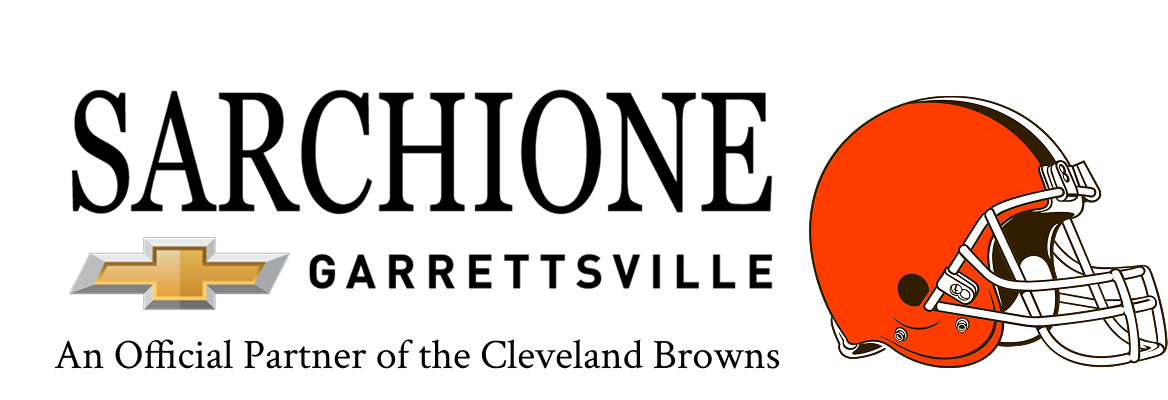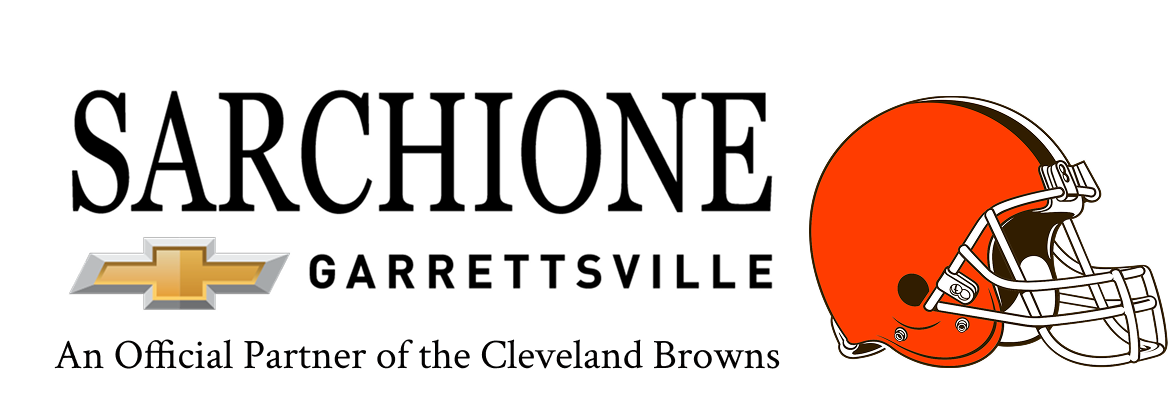Your Chevy’s dashboard is more than just a display; it’s a central hub of information and control, designed to enhance your driving experience and safety. Understanding Chevy dashboard features allows you to make the most of your vehicle’s technology and respond effectively to warning lights or indicators. This guide will help you navigate the key dashboard features and ensure you stay informed about your Chevy’s performance.
Step 1: Get Familiar with Key Dashboard Components
Chevy dashboards are equipped with various displays and controls. Here’s a breakdown of the main features:
1. Instrument Cluster: The cluster includes essential gauges and indicators:
o Speedometer: Displays your vehicle’s speed.
o Tachometer: Shows engine RPM (revolutions per minute).
o Fuel Gauge: Indicates the remaining fuel level.
o Temperature Gauge: Monitors engine coolant temperature to prevent overheating.
2. Driver Information Center (DIC): Many Chevy models feature a digital display that provides additional details such as:
o Average fuel economy.
o Trip distance and time.
o Tire pressure for each wheel.
o Oil life percentage.
3. Warning Lights: Your dashboard displays a variety of lights to alert you to specific issues:
o Check Engine Light: Indicates potential engine problems.
o Battery Light: Signals charging system issues.
o Brake Warning Light: Points to problems with the braking system.
o ABS Light: Alerts you to anti-lock braking system faults.
o Tire Pressure Monitoring System (TPMS) Light: Indicates low tire pressure.
4. Infotainment System: Many modern Chevys include a touchscreen system with features such as navigation, media controls, and smartphone integration via Apple CarPlay or Android Auto.
Step 2: Learn How to Use the Driver Information Center
The Driver Information Center (DIC) allows you to customize and monitor important settings:
• Navigation: Use the steering wheel controls to scroll through menu options and select desired information.
• Alerts: The DIC will notify you of maintenance needs, such as oil changes or low washer fluid.
• Settings: Customize vehicle preferences, such as lighting, door locks, and display brightness.
Step 3: Decode Warning Lights and Indicators
Recognizing dashboard warning lights can help you address issues promptly:
• Green or Blue Lights: Indicate active systems like cruise control or high beams.
• Yellow or Orange Lights: Warn of potential problems that need attention, such as low fuel or tire pressure.
• Red Lights: Signal critical issues that require immediate action, such as engine overheating or brake failure.
Step 4: Maximize Infotainment Features
Chevy’s infotainment systems make driving more enjoyable and convenient:
• Navigation: Enter destinations and receive turn-by-turn directions.
• Bluetooth Connectivity: Pair your smartphone to make hands-free calls or stream music.
• Voice Commands: Use voice controls to access features without taking your hands off the wheel.
Step 5: Utilize Advanced Safety Features
Modern Chevy models include advanced safety technologies displayed on the dashboard:
• Lane Keep Assist: Alerts you if you drift out of your lane.
• Forward Collision Alert: Warns of potential frontal collisions.
• Rear Vision Camera: Displays a live view of the area behind your vehicle when reversing.
Step 6: Keep Your Dashboard Clean and Functional
Maintain the functionality and appearance of your dashboard with these tips:
• Use a microfiber cloth to clean the screen and controls.
• Avoid harsh chemicals that can damage the display or buttons.
• Regularly check for software updates to keep your infotainment system running smoothly.
Visit Sarchione Chevy of Garrettsville for Assistance with Dashboard Features
If you need help understanding or troubleshooting your Chevy dashboard features, visit Sarchione Chevy of Garrettsville. Our certified technicians can explain your dashboard’s functions and ensure everything is operating correctly.
While you’re here, explore our wide selection of new and pre-owned Chevrolet vehicles. Whether you need assistance with your current Chevy or are searching for your next car, Sarchione Chevy of Garrettsville is your trusted destination. Schedule your visit today and let us help you make the most of your Chevy’s advanced features.