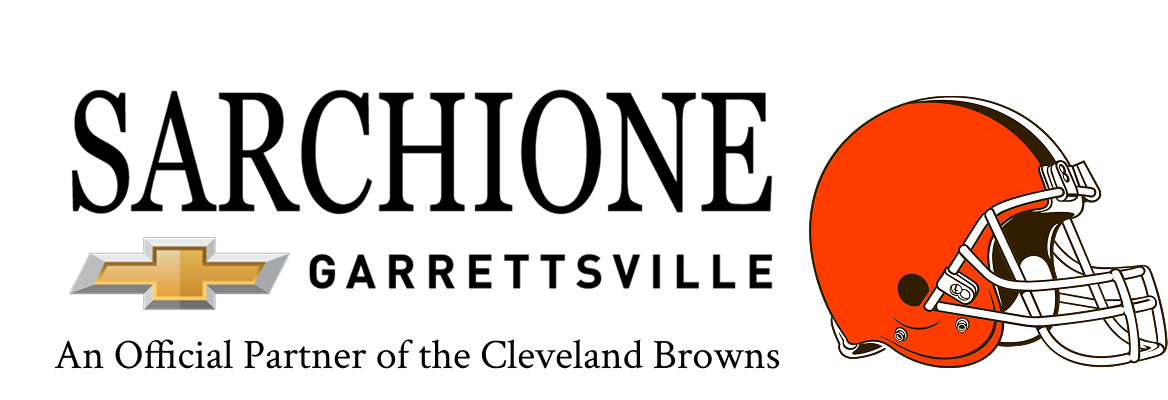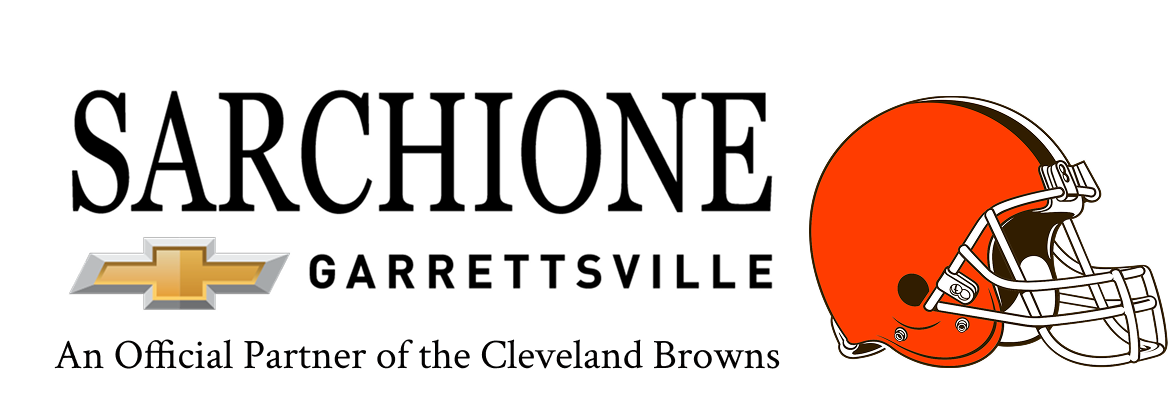Chevrolet vehicles come with various driving modes that let drivers adapt their vehicle's performance to different conditions. Understanding how to use these modes can make driving safer, more comfortable, and more fun. This guide explains how to select Chevy driving modes so that you can get the most out of your vehicle.
What Are Chevy Driving Modes?
Chevrolet driving modes are special settings in the vehicle that adjust how it responds when you drive. Each mode changes things like the way the car handles, how the engine works, and how quickly it reacts when you press the gas pedal. These settings can help with daily driving, bad weather, towing heavy loads, and more.
Different Types of Driving Modes
Different Chevy models come with various driving modes, and they might have some or all of these options:
● Normal or Tour Mode is perfect for everyday driving. This mode gives a balanced ride with smooth handling, making it great for city streets and highways.
● Sport Mode adds a bit of excitement by making the steering tighter and changing how the car shifts gears. It can even adjust the sound the car makes to feel sportier.
● Snow/Ice Mode is helpful in slippery conditions. It changes how the car responds when you press the gas so that the wheels don’t spin too fast, making it easier to drive on snow or ice.
● Off-Road Mode works well for bumpy roads and uneven surfaces. It makes the car better at handling dirt, gravel, or mud.
● Tow/Haul Mode is useful when towing a trailer. It helps the car handle heavy loads by changing how it shifts gears and how the engine responds.
How To Select Chevy Driving Modes
Choosing the right mode in your Chevy is simple. Most Chevrolet vehicles have a knob or buttons near the driver’s seat. To change the mode, turn the knob or press the button until the mode you want shows up on the dashboard display. The dashboard will light up with the name or an icon for the mode, so you know it’s selected.
What To Expect After Selecting a Mode
Once you pick a mode, your Chevy will adjust how it drives. For example, if you choose Sport Mode, the car might feel more powerful and respond faster. If you pick Snow/Ice Mode, the car will be more careful with how it accelerates, making it easier to control on slippery roads.
Not all Chevy models have the same modes. Some may only have Normal and Sport, while others may offer Tow/Haul or Off-Road options. It’s important to know which modes your vehicle includes so that you can use them when needed. If you’re unsure, the owner’s manual can help you find out more about your vehicle’s features.
Why Some Modes Are Not Available
Sometimes, you might find that a certain mode isn’t available when you want to use it. This could be because the car’s conditions don’t match the mode. For example, if you’re trying to use Tow/Haul Mode but don’t have a trailer attached, the car might not let you select that mode. This is designed to keep the car working its best.
Where To Get Help With Driving Modes
If you’re having trouble using or understanding your Chevy’s driving modes, visiting a Chevrolet Service Center in Garrettsville, OH can be a great solution. Our trained team there can help explain the modes and show you how to use them in your specific car. Regular check-ups at a Chevrolet Service Center can also make sure your vehicle stays in top shape, so the driving modes work properly when you need them.
Tips For Using Driving Modes Safely
Driving modes are useful, but it’s important to switch them only when the car is parked or driving at a low speed. Choosing a mode while going fast can be distracting and might affect how the car handles. If you’re ever in doubt, slow down and change the mode safely.
Using the right driving mode can make your trip more enjoyable and safer. Whether you’re going on a long highway drive, dealing with snow, or towing a trailer, Chevy driving modes have you covered. For more help or advice, visiting the Chevrolet Service Center in Garrettsville, OH can provide all the support you need to get the most out of your Chevy.