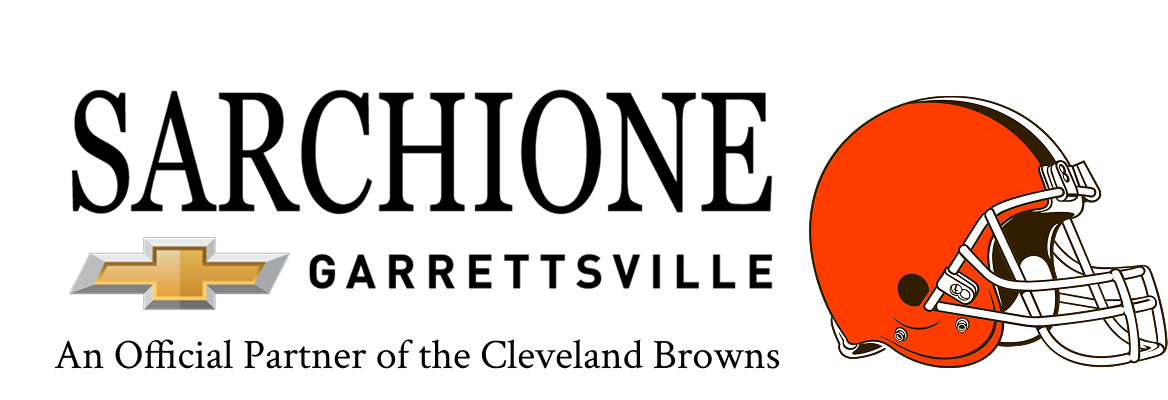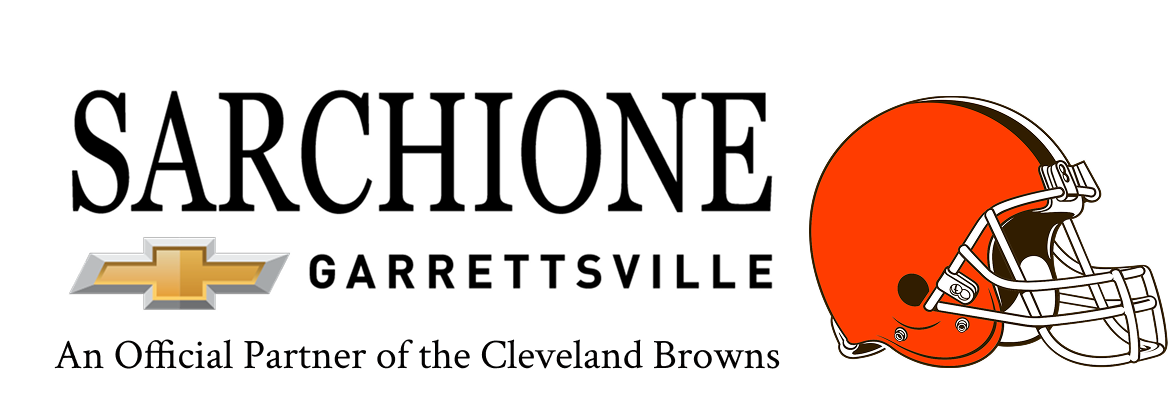When it comes to vehicle safety, few things are as important as the airbag system in your Chevy. Airbags play a critical role in protecting you and your passengers during a collision, but they are only effective when they are properly working. Occasionally, an airbag module may need to be reset, especially if it has been triggered or if there’s a malfunction in the system. In this article, we’ll walk you through how to reset your Chevy airbag module, signs you need to do so, and why it’s so important to keep your airbag system in top condition.
1. Signs Your Chevy Airbag Module Needs Resetting
Before you dive into the process of resetting your airbag module, it’s essential to recognize when it’s needed. One of the most common signs that your airbag module needs to be reset is if the airbag light on your dashboard stays illuminated. This light can appear for various reasons, such as after a collision or if the system detects an error. If the light stays on after driving for a while, it’s a strong indicator that your airbag system needs attention.
Another reason you may need to reset your airbag module is if you've had recent repairs to your vehicle, such as replacing the airbags or fixing a malfunction in the airbag system. In some cases, resetting the airbag module is required to clear the system’s memory and allow the vehicle to function normally.
2. How to Reset the Airbag Module
Resetting the airbag module in your Chevy isn’t as simple as pressing a button, but it’s still a manageable task for those who are comfortable working with vehicle electronics. Here are the general steps you should follow:
• Turn off the ignition: Before you begin, make sure your vehicle is completely powered off. This is a crucial step to ensure that you’re working safely and not inadvertently triggering the system.
• Locate the airbag module: The airbag module is typically located underneath the center console or near the driver’s seat. In some cases, it may be necessary to remove panels or trim to gain access to the module.
• Disconnect the battery: To prevent any accidental electrical issues, disconnect the negative terminal of your vehicle’s battery. This will ensure that the airbag system is fully powered down and reduce the risk of triggering the airbags.
• Use an OBD-II scanner: To reset the airbag module, you’ll need an OBD-II scanner, which is a tool that allows you to access your vehicle’s electronic systems. Plug the scanner into the OBD-II port under the dashboard and follow the on-screen instructions to reset the airbag module.
• Reconnect the battery: Once the reset is complete, reconnect the negative terminal of the battery. Afterward, start your Chevy and check to see if the airbag light has turned off.
If you're uncomfortable performing these steps yourself, it’s always best to visit a professional mechanic. A certified technician will have the tools and knowledge to reset your airbag module properly and ensure the system is working as it should.
3. Why It’s Important to Reset the Airbag Module
The airbag system is a crucial part of your vehicle’s overall safety. If the airbag light stays on, it means there’s a fault in the system that could impact its ability to deploy in the event of an accident. Ignoring airbag warning lights or failing to reset the airbag module can result in potentially dangerous situations. It’s important to address any airbag issues as soon as they arise.
For those who need help resetting their airbag module or suspect there is an issue with their airbag system, it’s best to reach out to an experienced professional. The team at Sarchione Chevrolet can assist you with resetting the airbag module and provide expert service to keep your Chevy safe and reliable. Don’t risk driving with an unresponsive airbag system—ensure your safety by taking care of it promptly.
For more information or to schedule a service, visit Sarchione Chevrolet. Our team is ready to help you with all your vehicle’s needs.