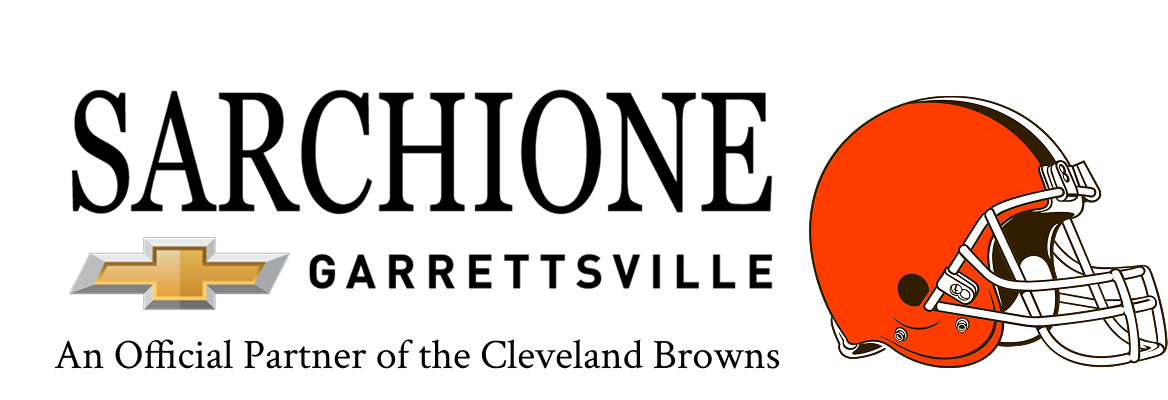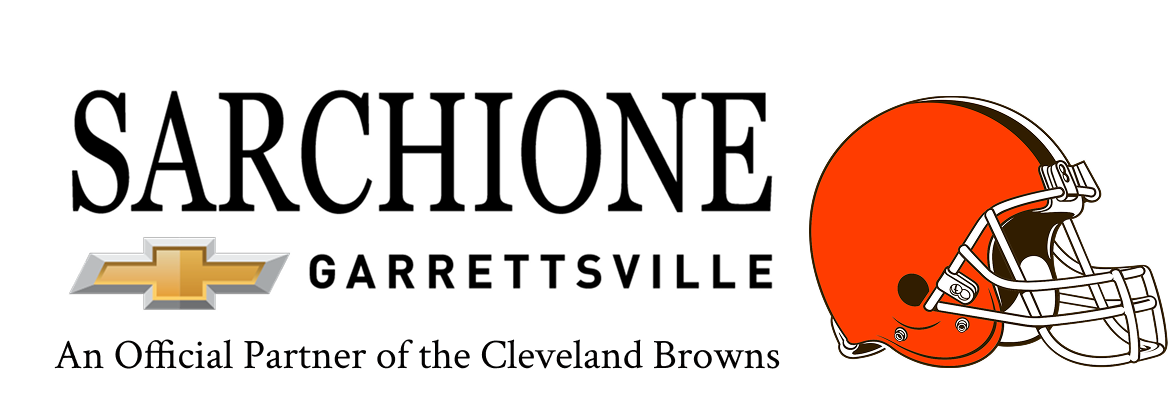The airbag module in your Chevy is a critical component of the vehicle’s safety system. It stores crash data and manages the deployment of airbags during a collision. If your airbag light remains illuminated on the dashboard after an accident or system fault, you may need to reset the airbag module. Resetting the module is a precise process that requires the right tools and steps to ensure your vehicle’s safety features are fully functional. This guide will walk you through the process.
Step 1: Understand Why the Airbag Module Needs Resetting
The airbag module may require resetting for various reasons:
1. Accident or Deployment: After airbags have deployed, the crash data stored in the module must be cleared.
2. System Faults: Faulty sensors, loose connections, or electrical issues can trigger the airbag light.
3. Battery Disconnection: Disconnecting or replacing the vehicle’s battery may cause the system to display an error.
If the airbag light remains on, it indicates that the airbag system is not functioning properly and requires attention.
Step 2: Prepare for the Reset Process
Before beginning, ensure you have the necessary tools and take these precautions:
• Tools Needed: An OBD-II scanner with airbag reset capabilities, basic hand tools, and safety gloves.
• Safety First: Disconnect the vehicle’s battery and wait at least 10 minutes to allow the electrical system to discharge fully.
• Locate the Module: In most Chevys, the airbag module is located under the center console, beneath the seats, or near the dashboard. Refer to your owner’s manual for its exact location.
Step 3: Inspect the System
1. Check Wiring and Connections: Inspect the airbag module wiring for loose connections, corrosion, or visible damage.
2. Examine Sensors: Faulty impact sensors can trigger the airbag light. Inspect and replace any damaged sensors.
3. Test with an OBD-II Scanner: Connect the scanner to the vehicle’s diagnostic port to read and clear error codes related to the airbag system.
Step 4: Reset the Airbag Module
There are two primary methods for resetting the airbag module:
1. Using an OBD-II Scanner:
o Reconnect the vehicle’s battery.
o Plug the scanner into the OBD-II port, typically located beneath the steering wheel.
o Access the airbag or Supplemental Restraint System (SRS) menu on the scanner.
o Follow the prompts to clear crash data and reset the module.
o Verify the airbag light turns off after restarting the vehicle.
2. Professional Reset:
o If you lack the tools or confidence to perform the reset, remove the airbag module and send it to a professional service for reprogramming. This ensures all crash data is cleared and the module is restored to factory settings.
Step 5: Test the Airbag System
After resetting the module:
• Start the engine and ensure the airbag light turns off.
• Use the OBD-II scanner to run a diagnostic check for any remaining fault codes.
• Test all other safety features to confirm the system is functioning properly.
Step 6: When to Seek Professional Help
If the airbag light remains on after the reset, or if you’re unsure about performing the procedure, consult a certified technician. Attempting to reset the module incorrectly can compromise your vehicle’s safety system.
Visit Sarchione Chevy of Garrettsville for Airbag Module Resets
Resetting the airbag module is a delicate process best handled by professionals. At Sarchione Chevy of Garrettsville, our certified technicians have the tools and expertise to diagnose and reset airbag systems accurately, ensuring your safety on the road.
While visiting, explore our wide selection of new and pre-owned Chevrolet vehicles. Whether you need professional servicing or are searching for your next car, Sarchione Chevy of Garrettsville is your trusted destination. Schedule your visit today and let us handle your Chevy’s airbag module with care.