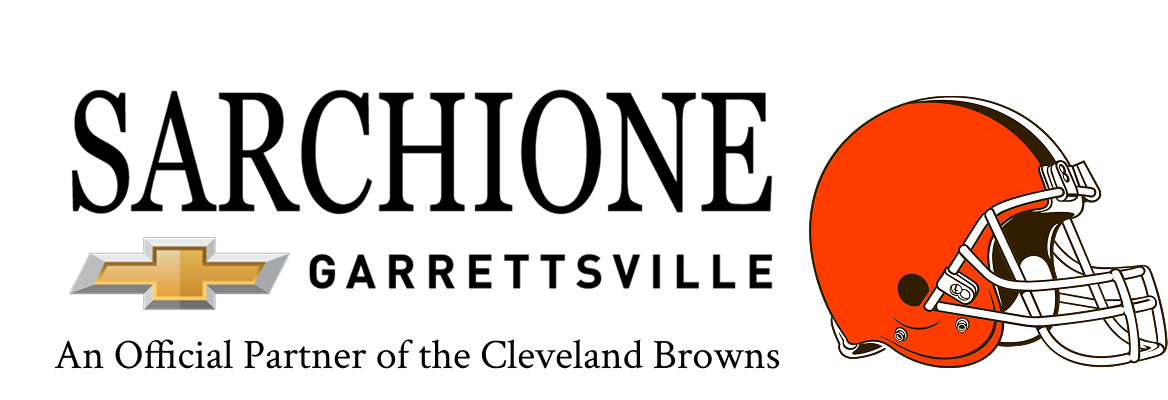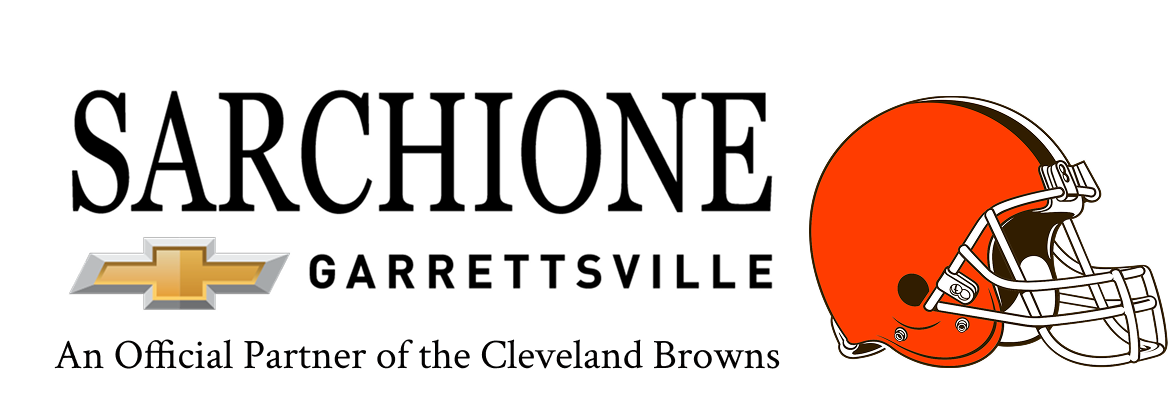If your Chevrolet key fob is not working, it might be time to replace the battery. This guide will show you how to replace your Chevrolet key battery in simple steps. Don’t worry, it’s easy and doesn’t take much time. Follow along to get your key fob working again in no time.
What You Need
Before you start, gather the following items:
- A small flat-head screwdriver
- A new battery (CR2032 or CR2025)
Step-by-Step Guide
- Open the Key Fob: First, you need to open the key fob. Look for a small slot on the side of the fob. Insert the flat-head screwdriver into the slot and gently twist. The key fob should open easily, allowing you to access the internal components. Be careful not to use too much force to avoid breaking the plastic casing.
- Remove the Old Battery: Once the key fob is open, you will see the battery nestled inside. Carefully press on the old battery and slide it out using your fingers or the edge of the screwdriver. Be gentle so you don’t damage any parts inside the fob, such as the small contacts or the delicate plastic holders that keep the battery in place.
- Insert the New Battery: Take your new battery and place it in the slot where the old battery was. Make sure the positive side (the side with the + sign) is facing up, so it aligns correctly with the contacts. Press it gently into place, ensuring that it is firmly seated and makes good contact with the connectors to provide the necessary power.
- Close the Key Fob: Now that the new battery is in place, you can close the key fob. Align the two halves of the fob carefully, ensuring that all internal components are properly positioned. Press them together until you hear a click, indicating that the fob is securely closed and ready for use. Double-check that the edges are sealed tightly to keep out dust and moisture.
Testing Your Key Fob
After replacing the battery, test your key fob to make sure it works. Press any button on the fob and see if your car responds. If it doesn’t, you may need to open the fob again and check the battery placement. Ensure the battery is installed correctly and making good contact. If it still doesn’t work, try replacing the battery with a new one just in case the first one was faulty.
When to Visit a Chevrolet Service Center
If you have followed all the steps and your key fob still isn’t working, it might be time to visit a Chevrolet Service Center in Garrettsville, OH. They can help you figure out if there is a bigger problem with your key fob or your car’s receiver. The experts there can diagnose the issue and provide the best solution to get your key fob working properly again.
Tips for Key Fob Care
- Keep it Clean: Wipe your key fob regularly with a clean, dry cloth.
- Avoid Water: Keep your key fob away from water and moisture.
- Spare Battery: It’s a good idea to keep a spare battery handy in case your key fob battery dies unexpectedly.
Replacing your Chevrolet key battery is simple and quick. By following these steps, you can get your key fob orking again without much hassle. Remember, if you run into any issues, the Chevrolet Service Center in Garrettsville, OH is there to help. Happy driving!