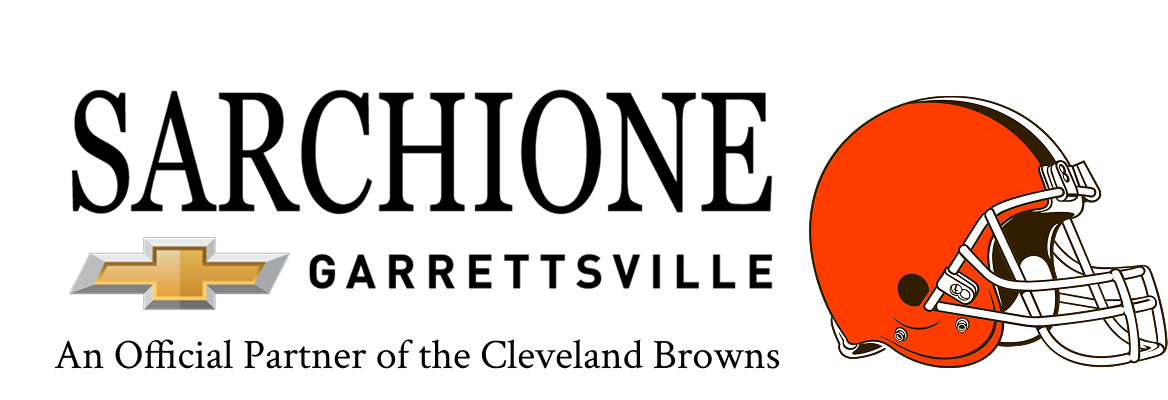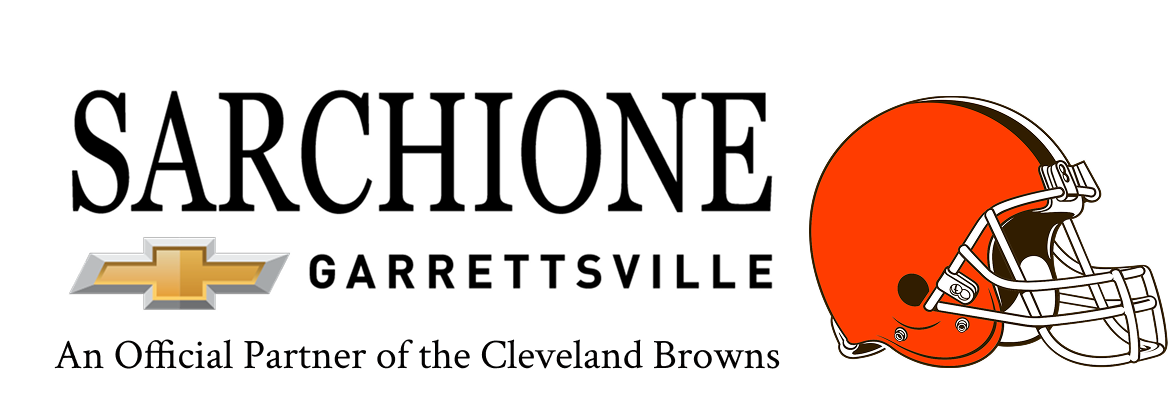Drivers rely on Bluetooth for hands-free calling, streaming, and connecting smart devices. When the system starts acting up, it can quickly turn into a daily frustration. Many customers visit us at Sarchione Chevrolet of Garrettsville asking how to fix their Chevy car's Bluetooth issues. We see these issues in older systems and even in some new Chevrolet models with advanced infotainment features.
How To Fix Chevy Car Bluetooth Issues Based On Common Symptoms
Bluetooth problems show up in different ways depending on the model year and the mobile device involved. Common symptoms include dropped connections, delayed audio, missing contacts, or devices that won't pair at all. Each of these points refers to a different source.
Dropped connections often come from interference or a weak signal. Your device may disconnect during calls or music playback. If this happens frequently, it might point to a software mismatch between the phone and the infotainment system. Some updates on mobile operating systems interfere with vehicle pairing protocols.
Audio delay happens more often during streaming. If you notice a lag between what you see on the screen and what you hear, that means data isn't syncing between the device and the audio processor correctly. This usually relates to either outdated firmware or a system glitch that requires a reset.
If your phone pairs but your contacts don’t transfer, the issue may come from permissions. Devices must allow contact sharing during the initial pairing. If permission was denied by mistake, the system can't display names for incoming calls or support voice dialing properly.
When a phone refuses to pair altogether, check for any devices already stored in the vehicle’s system. Most infotainment units have a device limit. Once that fills up, new devices won’t connect until some are deleted. Failing to delete old devices also creates confusion between profiles, which can block new pairings.
Why Technical Support Makes The Difference
Bluetooth issues can come from the phone, the vehicle software, or the connection settings between both. It’s not always clear where the breakdown happens. If you're swapping between devices often or using a phone that runs new software, these compatibility problems show up more frequently.
Vehicles with MyLink or the latest Chevrolet Infotainment 3 System use software updates that affect Bluetooth performance. These updates don’t always install automatically. Without them, newer phones may not work correctly, even if the vehicle was working fine before.
Our team uses factory tools to check software levels, clear corrupted data, and reset connection modules when needed. If the problem relates to firmware or hardware faults, we can trace it and repair the issue before it causes more problems across the system.
Let Us Handle Your Infotainment Troubles
Bluetooth should work without issues when everything is synced correctly. If you're still having trouble or don't want to guess your way through the settings, we can help. Our certified technicians understand these systems inside and out. You can schedule a service and let us resolve the problem so your vehicle stays connected the way it should. At Sarchione Chevrolet of Garrettsville, we keep your tech working with expert support backed by real diagnostics.