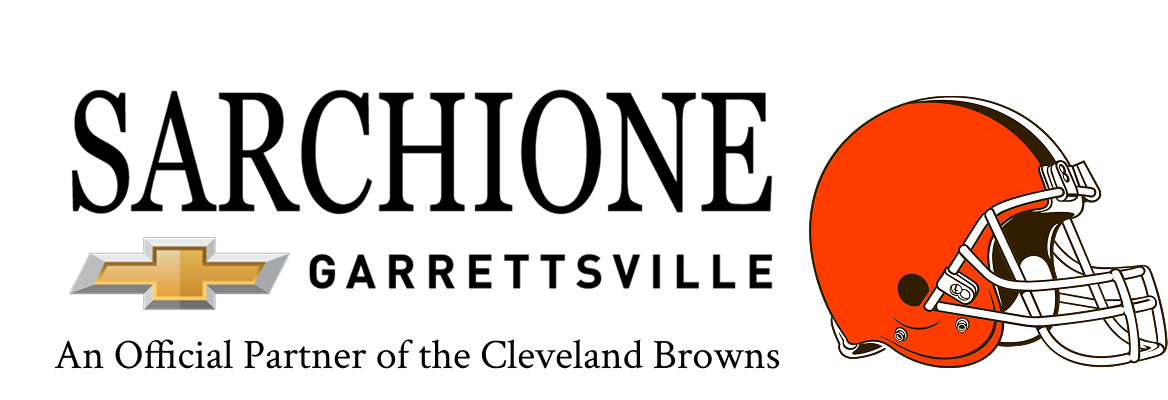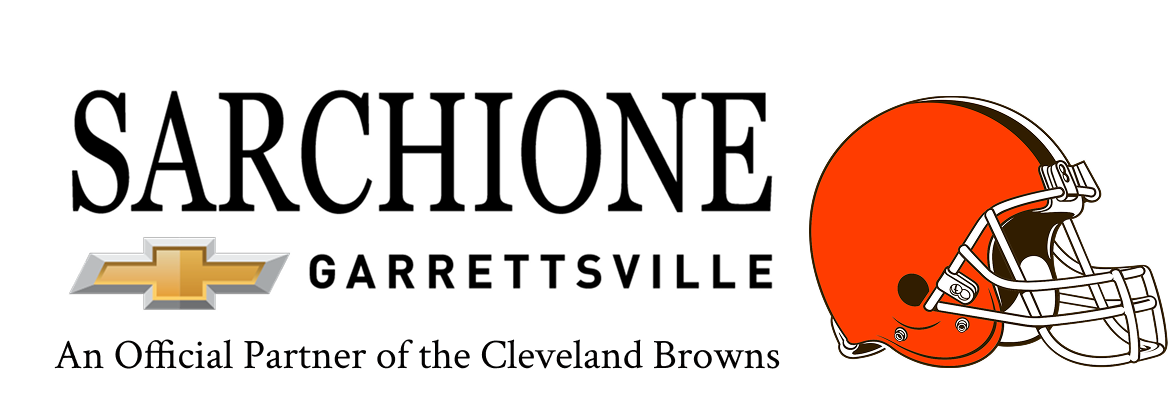Keeping your car's clock accurate is crucial for staying on schedule. If you drive a Chevrolet, adjusting the clock is easy and can be done in a few simple steps. In this guide, we will explain how to adjust your Chevrolet clock, so you can keep your time right. Whether you are on a long road trip or just running errands, knowing how to set your clock can make your drive more enjoyable.
Why Adjust Your Chevrolet Clock?
Having the correct time in your car is important for many reasons. It helps you stay on track with your daily schedule, and it can even help you avoid missing important appointments. Plus, it just feels good to know that everything in your car is set correctly.
Steps to Adjust Your Chevrolet Clock
Step 1: Turn on Your Car
First, you need to turn on your car. Make sure your car is in park, and turn the key in the ignition to start it up. This will power up your car's display screen.
Step 2: Find the Settings Menu
Next, look for the settings button on your car's dashboard. It might be labeled as "Menu" or "Config." Press this button to access the settings menu.
Step 3: Go to Time and Date
In the settings menu, use the control knob or touchscreen to find the "Time and Date" option. Select this option to open the time settings.
Step 4: Set the Time
Now, you can adjust the time. Use the control knob or touchscreen to set the correct hour and minute. Make sure you have the right AM or PM setting, too.
Step 5: Save Your Settings
Once you have set the correct time, look for a button that says "OK," "Save," or something similar. Press this button to save your new time settings.
Step 6: Adjust the Date (if needed)
If the date is also incorrect, you can adjust it in the same menu. Select the "Set Date" option and use the controls to set the correct date.
Step 7: Exit the Settings Menu
After you have set the time and date, exit the settings menu. Your new time should now be displayed on your car's clock.
Troubleshooting Tips
Sometimes, you might run into issues when setting your clock. Here are a few tips to help you out:
- Check the Manual: If you are having trouble finding the settings menu, check your car's manual. It can provide specific instructions for your model.
- Restart the Car: If the clock does not update, try turning your car off and then back on. This can help reset the display.
- Visit a Service Center: If you are still having trouble, you can visit a Chevrolet Service Center in Garrettsville, OH. The experts there can help you adjust your clock and answer any other questions you might have.
Why It Matters
Keeping your car's clock accurate is about more than just knowing the time. It helps you stay organized and can even improve your driving experience. Plus, it shows that you take good care of your car, which can be important if you ever decide to sell it.
Adjusting your Chevrolet clock is a simple task that can make a big difference in your daily life. By following these easy steps, you can keep your car's time accurate and enjoy a smoother ride. If you ever need help, remember that the Chevrolet Service Center in Garrettsville, OH is always there to assist you. Now that you know how to adjust your Chevrolet clock, you can keep your car's time set correctly and drive with confidence. Happy driving!